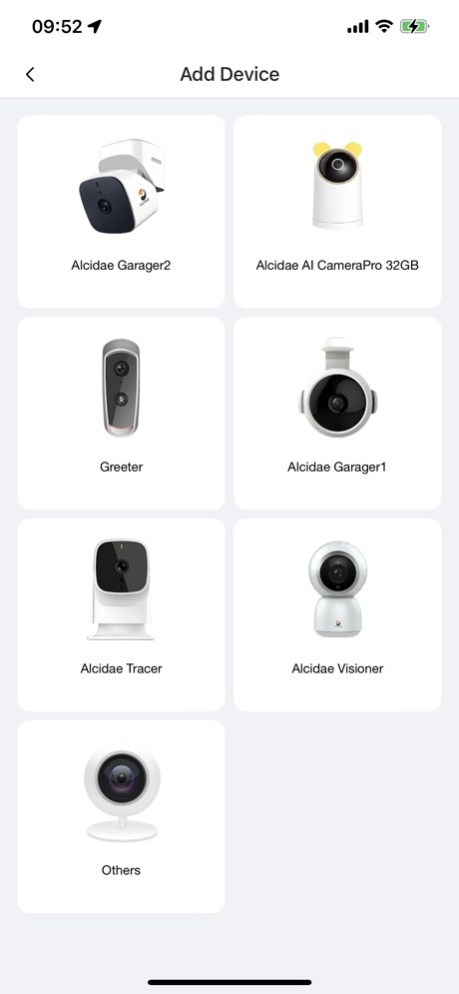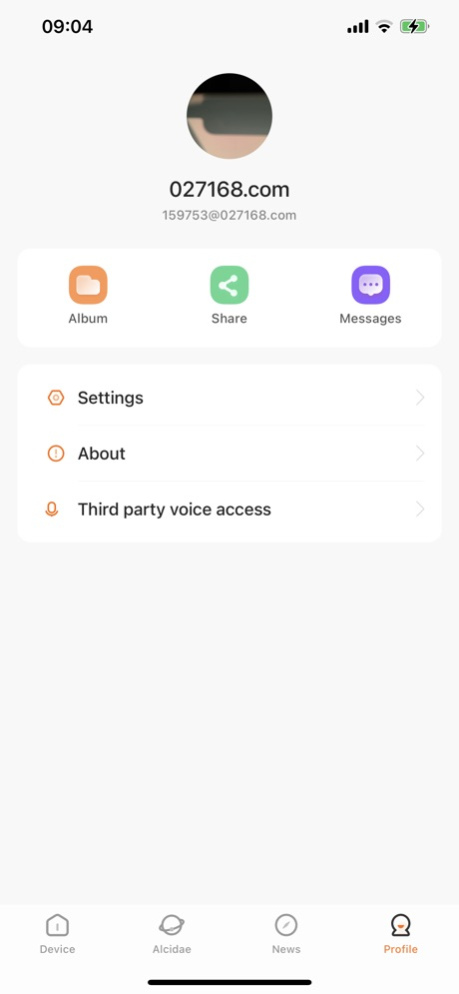Alcidae - Smart Life 3.1.12
Continue to app
Free Version
Publisher Description
At Alcidae, we design our products to its fullest capabilities and beauty. Our newly introduced Alcidae App is no exception. Download the Alcidae App NOW to connect, control and manage your Alcidae devices, all in one place!
Latest Alcidae Family Release:
1. Garager – Visual Controller for Garage Openers
2. Homester – Weatherproof, Wireless HD Wi-Fi Camera
3. Visioner – Compact Sized HD Wi-Fi Camera
Major features for our wireless camera products include but not limited to:
1. Real time video streaming
2. Cloud storage and video playback
3. Remote control device
4. 2 way audio transmit
5. Real time notification (motion/sound)
Follow this simple 3 step procedure to enrich your Alcidae experience:
1. Sign up for an Alcidae account
2. Add device to account using Wi-Fi/QR Code/Device ID
3. Access and control your device at the ease of your fingertips
We strive to provide the best and seamless user experience, but unfortunately nobody is perfect! If for whatever reason you encountered any App/device related issue please contact us at support@alcidae.com.
We are a young startup that is continuously improving. We are building a smart home ecosystem that not only works, but works for you seamlessly. To learn more about our products go to: alcidae.com.
Feb 5, 2024
Version 3.1.12
1. Fixing known issues
About Alcidae - Smart Life
Alcidae - Smart Life is a free app for iOS published in the Screen Capture list of apps, part of Graphic Apps.
The company that develops Alcidae - Smart Life is Alcidae Inc. The latest version released by its developer is 3.1.12.
To install Alcidae - Smart Life on your iOS device, just click the green Continue To App button above to start the installation process. The app is listed on our website since 2024-02-05 and was downloaded 0 times. We have already checked if the download link is safe, however for your own protection we recommend that you scan the downloaded app with your antivirus. Your antivirus may detect the Alcidae - Smart Life as malware if the download link is broken.
How to install Alcidae - Smart Life on your iOS device:
- Click on the Continue To App button on our website. This will redirect you to the App Store.
- Once the Alcidae - Smart Life is shown in the iTunes listing of your iOS device, you can start its download and installation. Tap on the GET button to the right of the app to start downloading it.
- If you are not logged-in the iOS appstore app, you'll be prompted for your your Apple ID and/or password.
- After Alcidae - Smart Life is downloaded, you'll see an INSTALL button to the right. Tap on it to start the actual installation of the iOS app.
- Once installation is finished you can tap on the OPEN button to start it. Its icon will also be added to your device home screen.